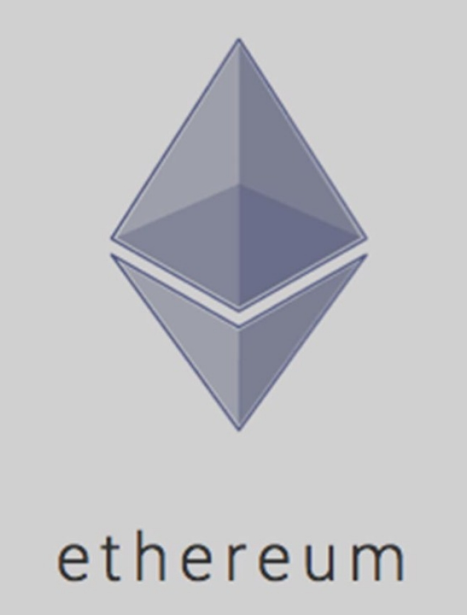Gemini, easy to use & highly secure!
Gemini, like Coinbase, is a digital currency exchange platform that you can link to your bank account. It is a highly reputable exchange located in New York. They have added several cryptos that you can deposit or exchange with your cash. Although Gemini insures its deposits, my rule of thumb is the best security is to control your private key/coins. It is simple to use, but make sure you give Gemini a few days when you first link to your bank account.
Account Setup
The first thing
you’ll want to do is go to the Gemini webpage, Click Get started in
order to start a new account.
1. Select your country to see if Gemini operates there, choose your state if you live in the USA.
2. Fill in your account information, create a password. Something like – I try all things I achieve what I can - This is a quote from Moby Dick and an example of a VERY secure password.
3. Go to your Email and verify your account.
4. Link your phone in order to secure the account. Gemini uses Authy as the Authenticator, not Google so keep this in mind.
Bank Transfer
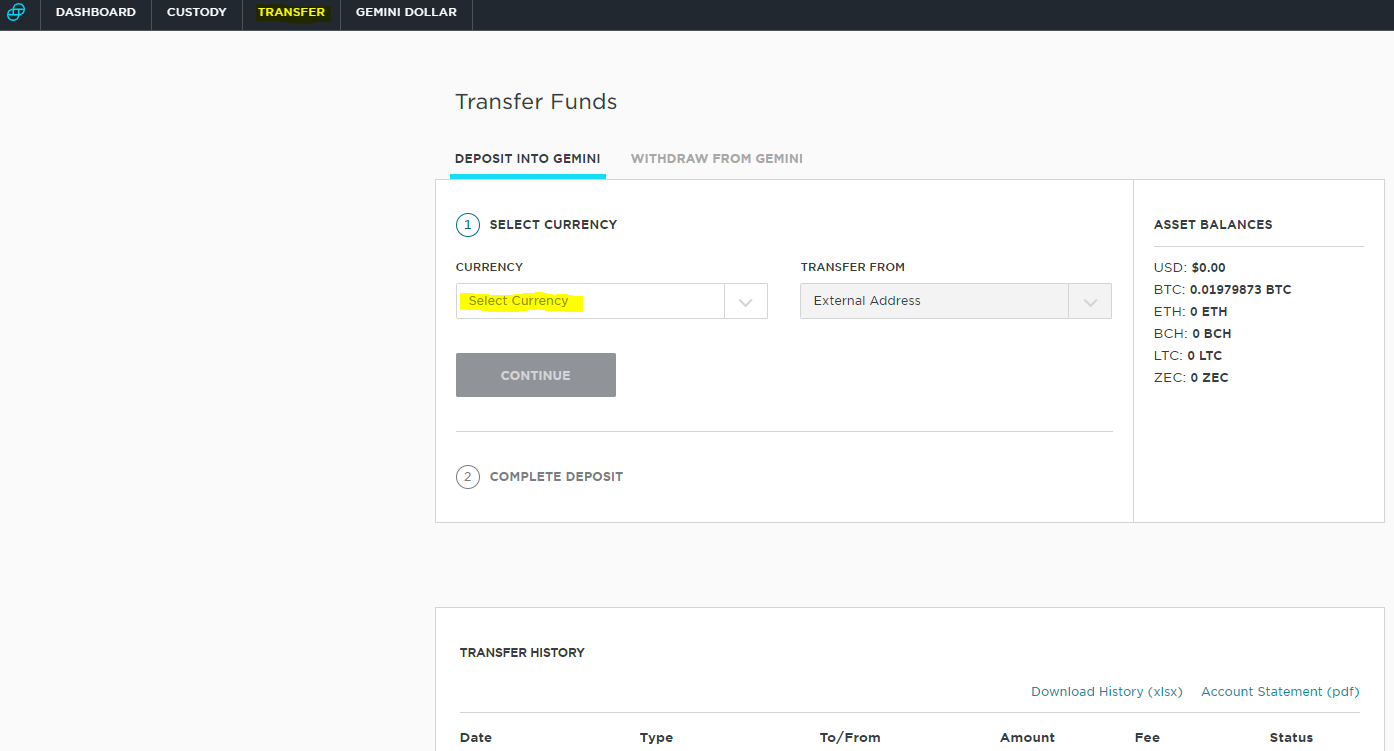
1. Starting at your Transfer Menu, click on select currency, USD then select your Bank Account. This is the same area that you would deposit using a wire transfer or make bitcoin deposits.
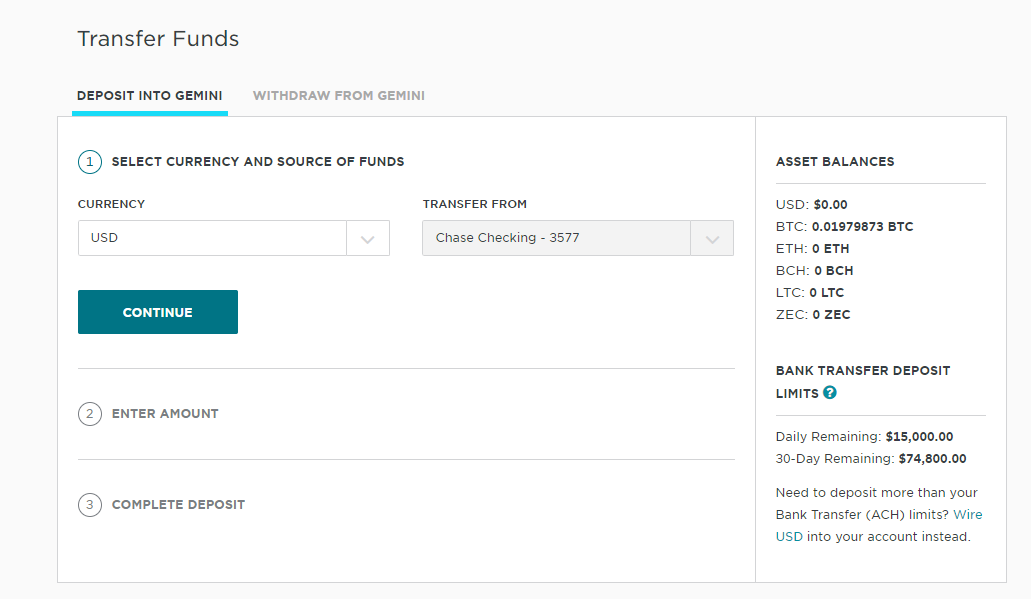
2. The last 4 of your banking account should come up, confirm and click continue to enter the amount you want to deposit.
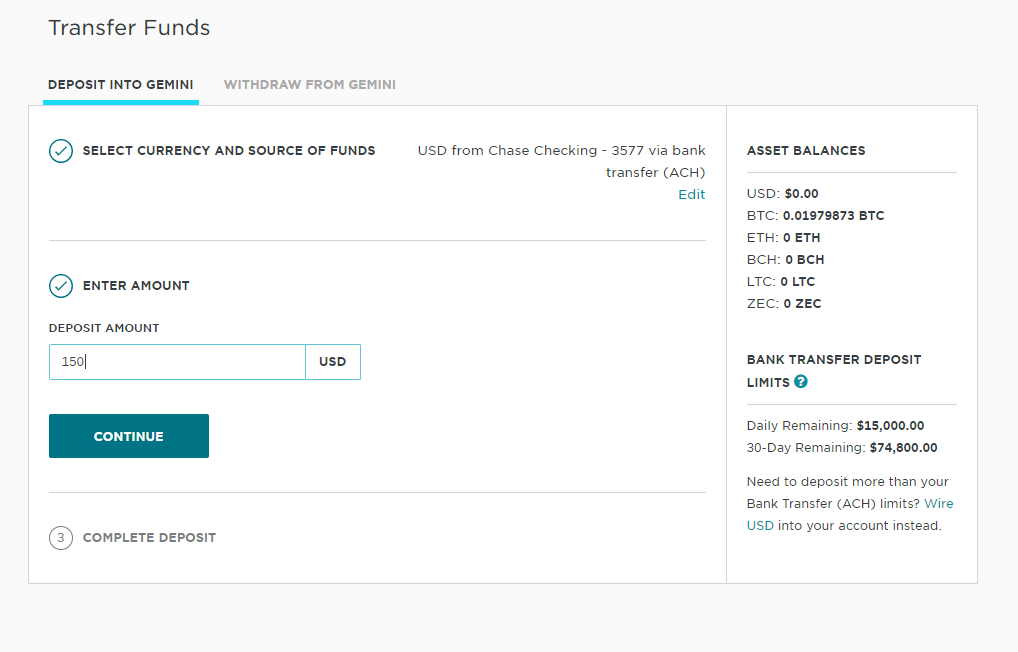
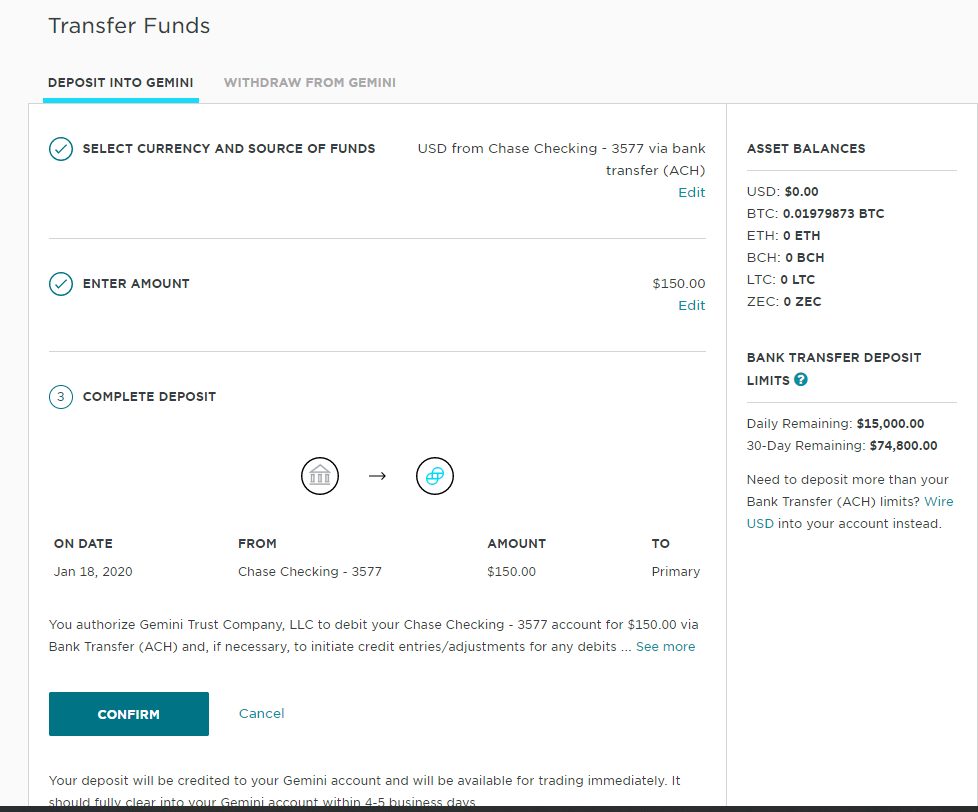
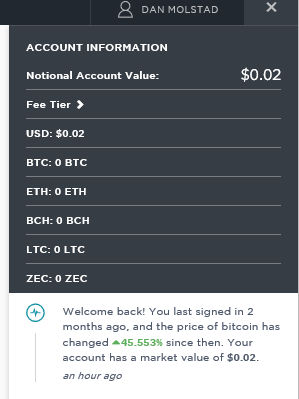
3. This process transferring from your bank to the exchange will take five business days for the first transaction so be aware of that. You can check in the Account information which has updates of where your funds are at in the process. You will also get an email when your funds are in your account and you can buy Bitcoin…
4. Also
while you wait the five days, you can still do trades internal to Gemini, so if
you would like to get some Bitcoin you can do this immediately. You just cannot transfer this Bitcoin out of Gemini for a week.
Buy Bitcoin
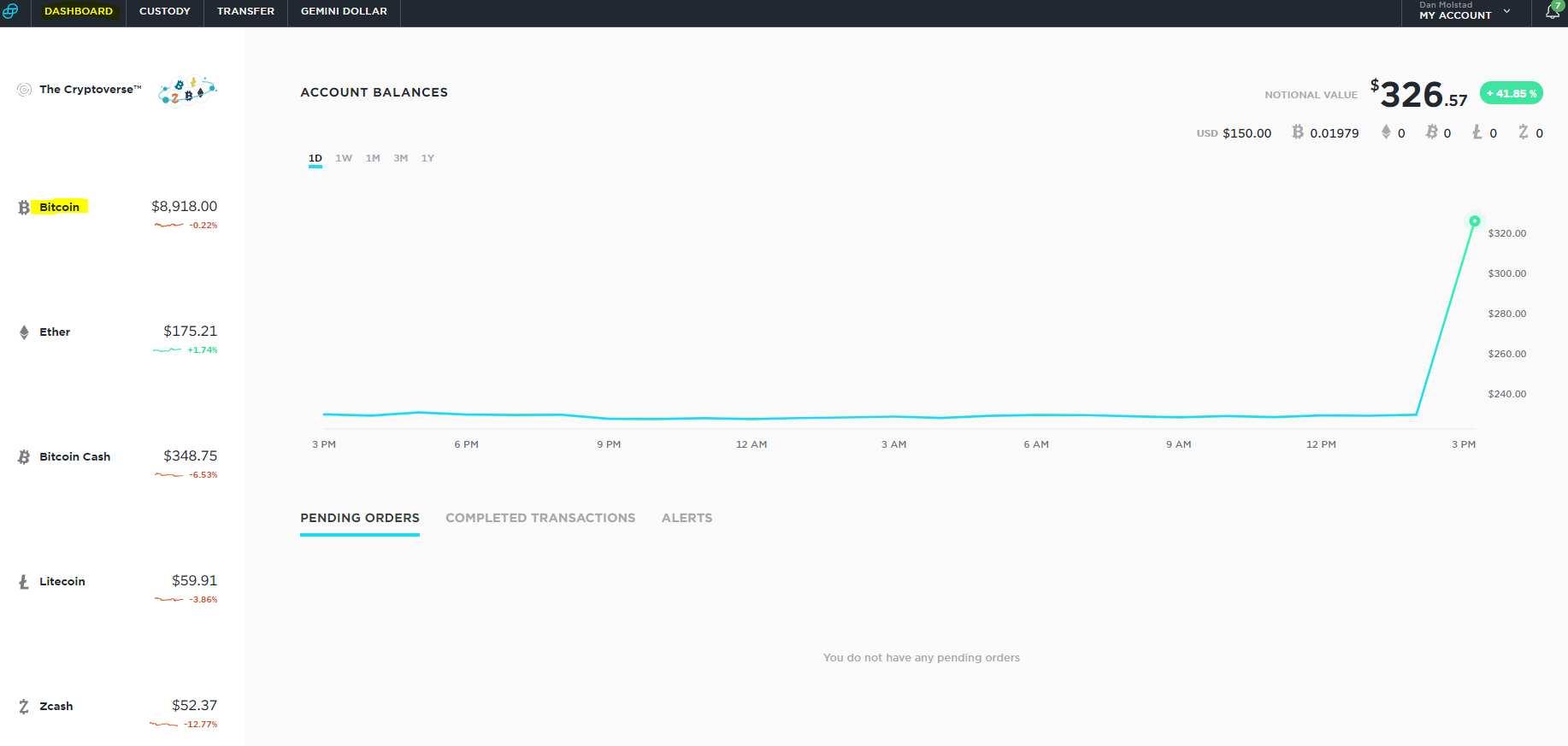
1. On the menu click the Dashboard, then click Bitcoin on the left side of the page.
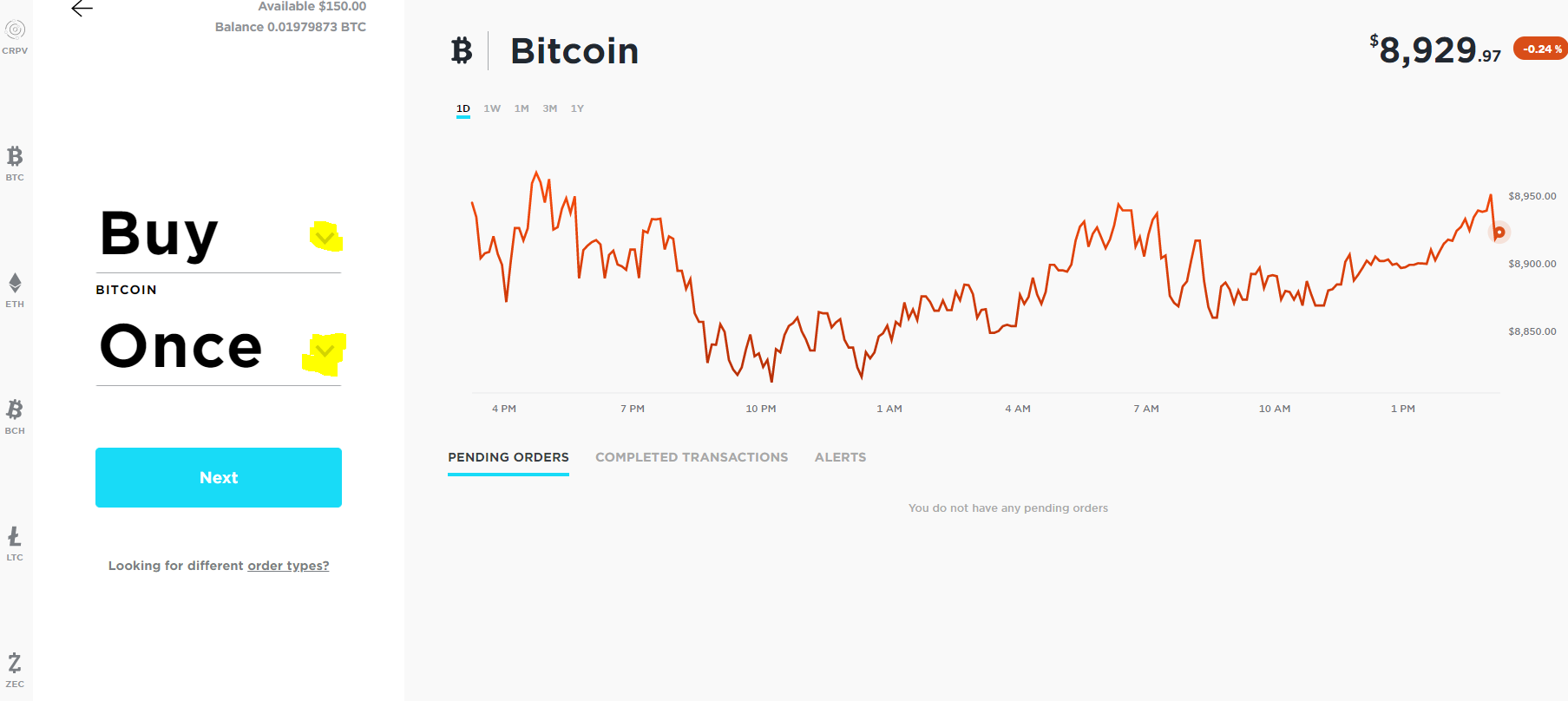
2. You will see a chart showing Bitcoin price action for the past 24 hours.
3. You shouldn't have to change Buy or Once, just click Next.
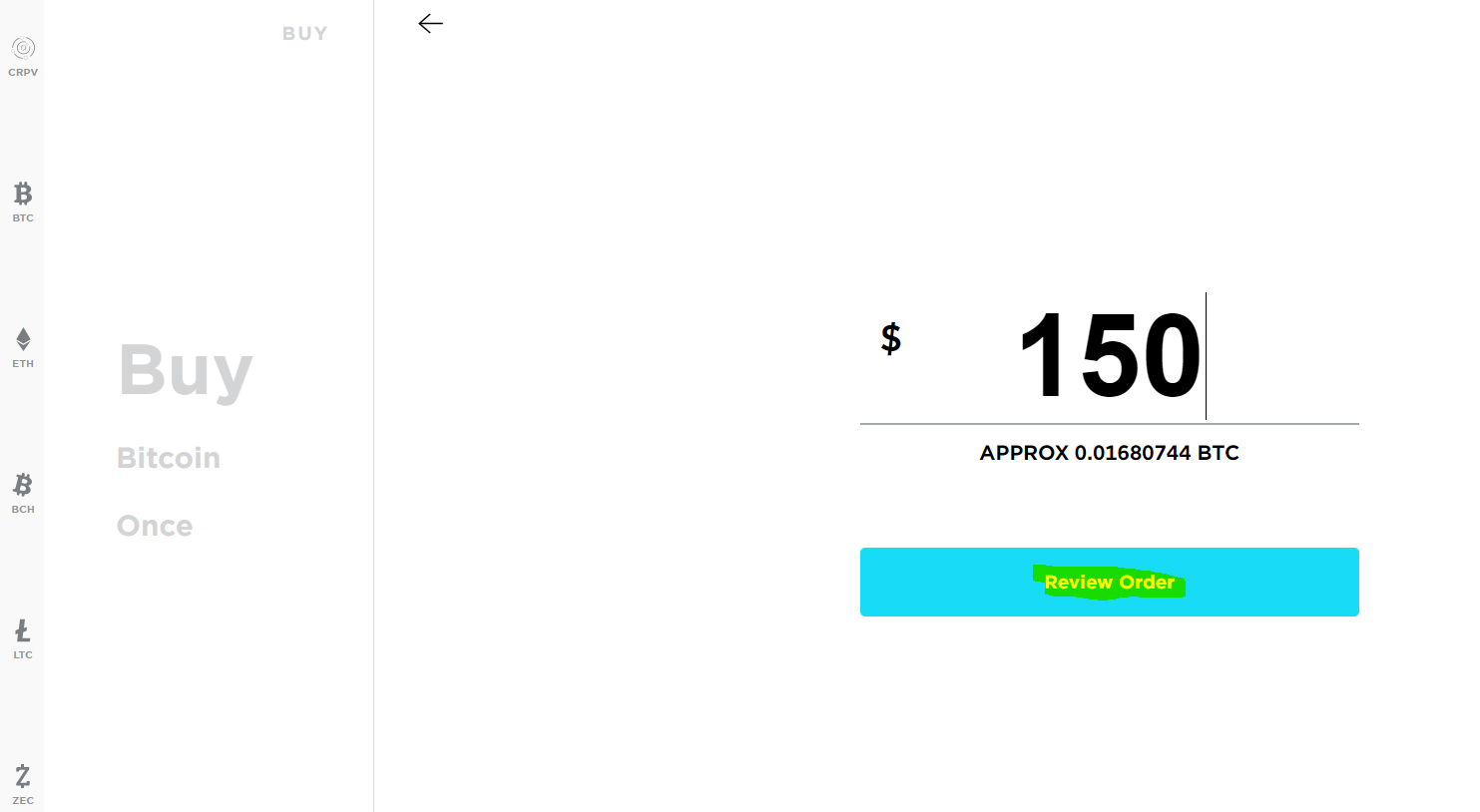
4. Enter the amount you would like to convert to Bitcoin then review the order.
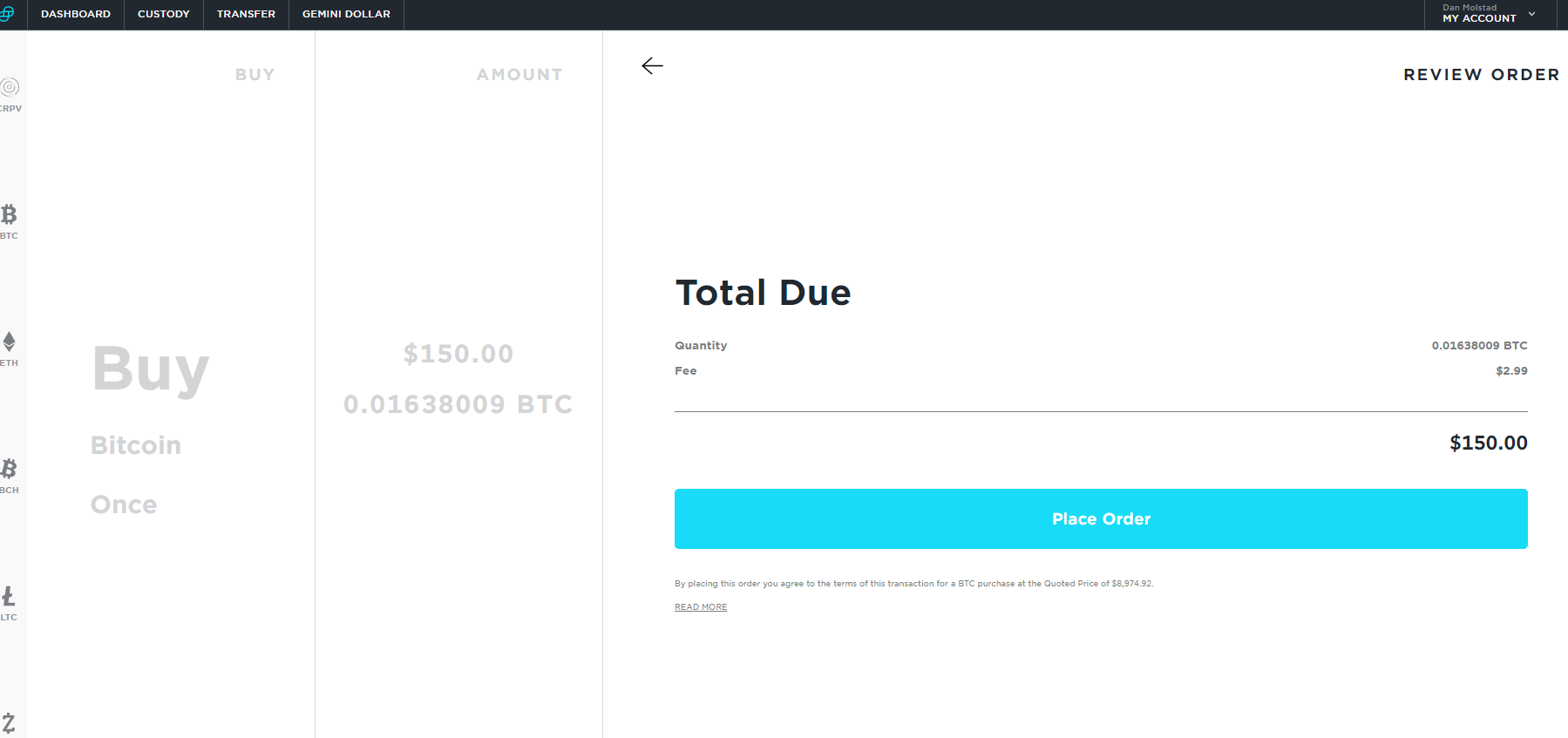
Place the order and Congratulations, you now have completed your Bitcoin purchase.
Recent Articles
-
Cryptocurrency is about to go mainstream, come find out why.
Feb 20, 22 11:33 AM
Cryptocurrency about to explode, as big money starts to invest these prices won't stay low for long! -
Theta Network
Feb 19, 22 11:14 PM
Theta technology solves the internets slow transmission speeds through incentivized bandwidth sharing. -
CryptoWallet tips and tricks and keeping your Crypto safe.
May 31, 20 05:17 PM
How to store your Coins in Crypto Wallet giving you peace of mind!