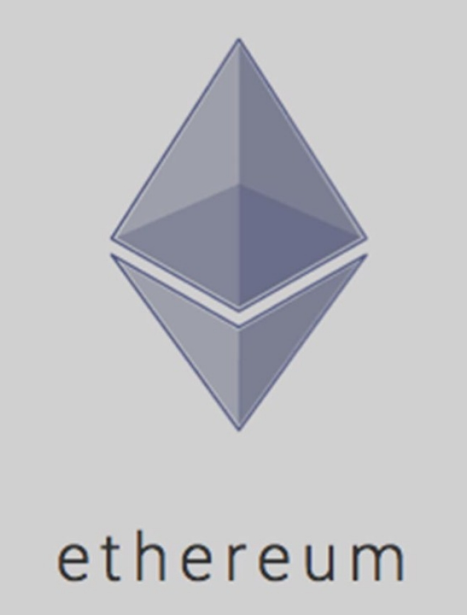Exodus, the popular hot wallet that's easy to use.

The exodus wallet is a good starting point for storing your tokens. They have added several types of tokens since I first downloaded this wallet in 2017. Please remember that this is a hot wallet which means it is always available to the internet.
Cold storage is the
best way to store your tokens (private keys) either in a Trezor / Ledger, on
paper or if you have an amazing memory, in your head. Having your tokens in the Exodus wallet means that a third party database has your private keys.
They use a great feature called shapeshifting which allows you to take your coin and exchange it with another coin as long as they carry it. There are a couple of states in the U.S. you can’t use this feature and I unfortunately reside in one of them (Washington).
In that case you will have to send your coin
to an exchange such as Huobi or Bittrex who carries the coin you wish to exchange. Here is how to download Exodus.
Load some Coins

1. On the Exodus page click download on the top right.
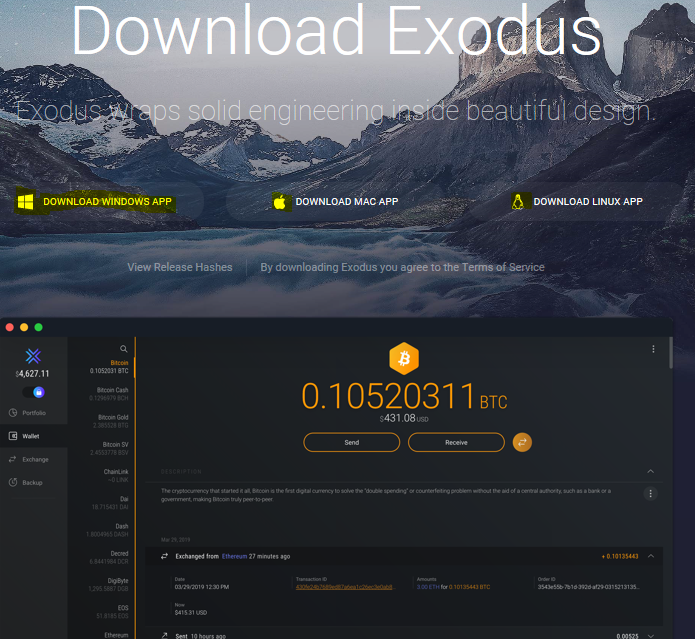
2. Click the Operating System you are using, I am using Windows, there is also Mac or Linux.
3. Exodus won’t load on a 32 bit Operating Systems, only 64 bit. This is for security reasons.
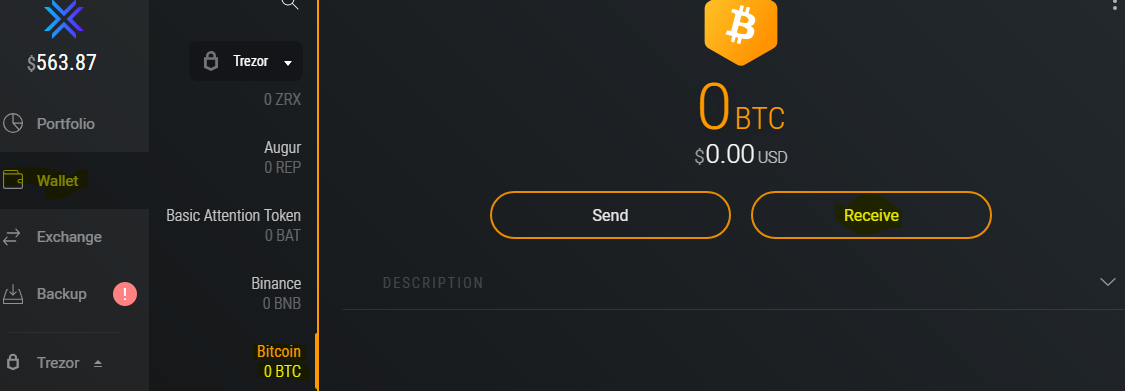
4. Once you are in, load up some BTC or whichever coin from another wallet or exchange.
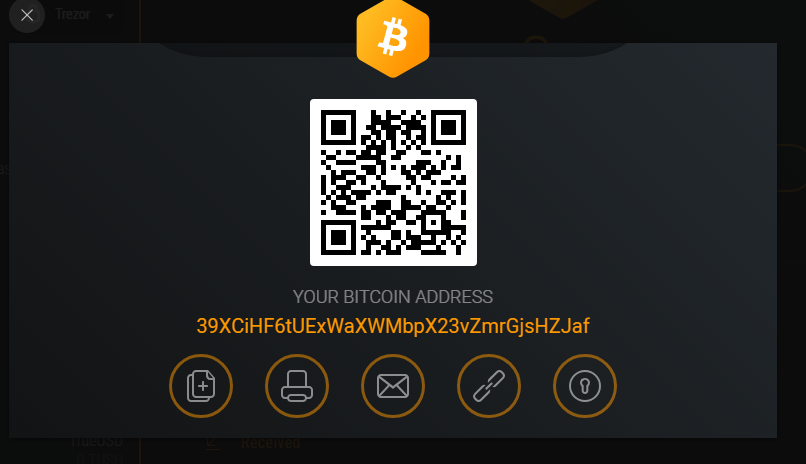
5. Click your coin you want to load, click Receive,
if your coin is on your phone click send and put the phone up to the square
barcode. Otherwise copy the address and
enter it in your exchange or wallet where your coin is at.
Exchange Coins

1. In order to exchange your new coins for another coin click Exchange on the left menu.

2. Choose your coin from the dropdown menus, In my example its from BTC to ETH.
3. Click on the amount you wish to exchange, you can click All, Half or Min which is the minimum you can use to exchange with, then click exchange. You may have to wait a few minutes and sometimes up to an hour or so for this to finish.
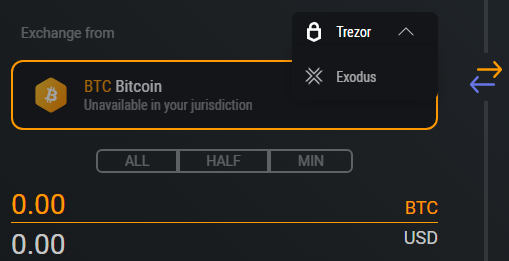
You will see my Exchange is temporarily unavailable and this
is due to Washington State Laws that Exodus has not complied with. Most everywhere else you can use this feature.
Exodus syncs with hard wallets
You will see that you can hook up your
hardware device to Exodus. This is a really
nice upgrade and makes Exodus that much easier to use as an all-round effective
wallet.
Recent Articles
-
Cryptocurrency is about to go mainstream, come find out why.
Feb 20, 22 11:33 AM
Cryptocurrency about to explode, as big money starts to invest these prices won't stay low for long! -
Theta Network
Feb 19, 22 11:14 PM
Theta technology solves the internets slow transmission speeds through incentivized bandwidth sharing. -
CryptoWallet tips and tricks and keeping your Crypto safe.
May 31, 20 05:17 PM
How to store your Coins in Crypto Wallet giving you peace of mind!