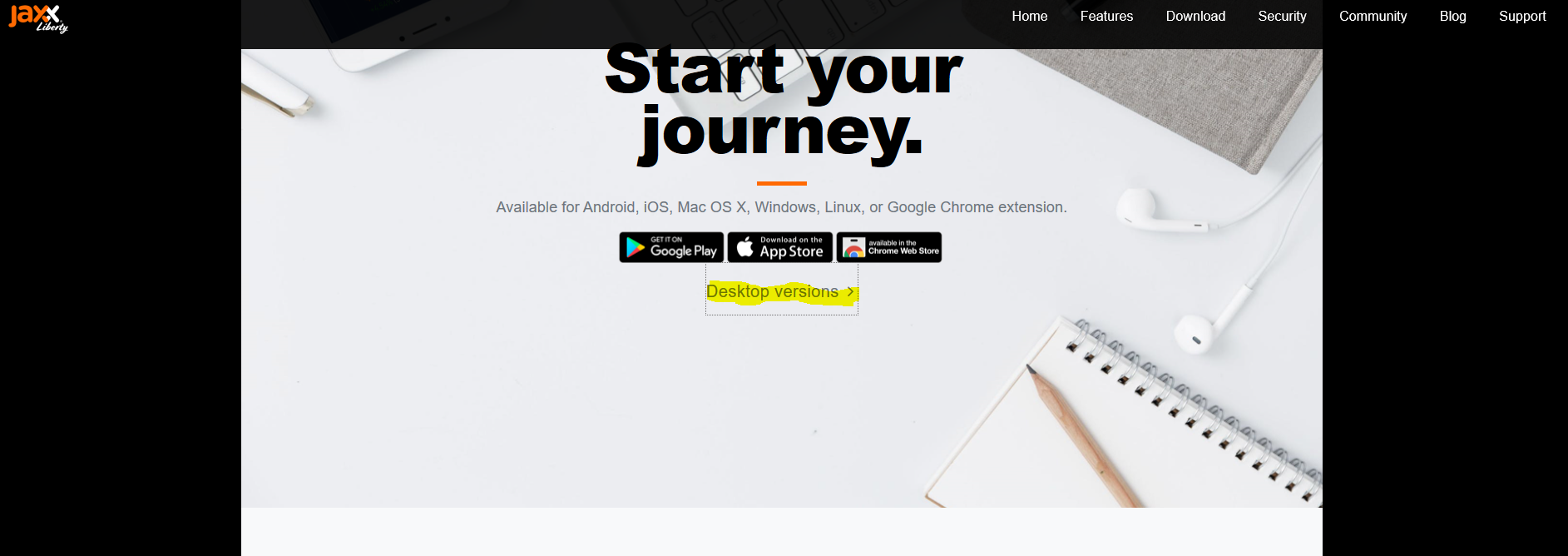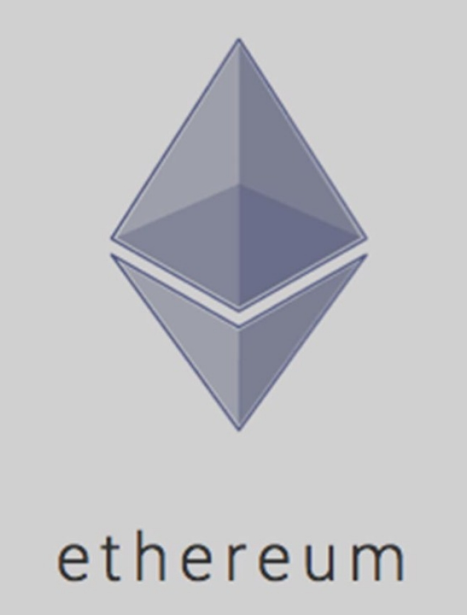Jaxx, the user friendly online wallet
Jaxx is an excellent online wallet that won’t scare new users away and robust enough for more experienced users. Jaxx is available for most devices such as Linux, Windows, Android and IOS mobile and tablet. It also has extensions for browsers such as Google Chrome.

Jaxx has 85 different coins and tokens which you can customize so you can easily scroll through only the coins that are important to you. Say you would like to keep Bitcoin in 3 different wallets and a small portion at an exchange, this is possible and likely especially if you are trading for other coins.
As a rule of thumb, you always want to store your crypto in a
hardware or cold storage wallet such as Trezor or Ledger. Having your private key on an online wallet
means someone else has your key and thus your coins. Here are some steps to download and use your
Jaxx Wallet.
Jaxx Liberty Download
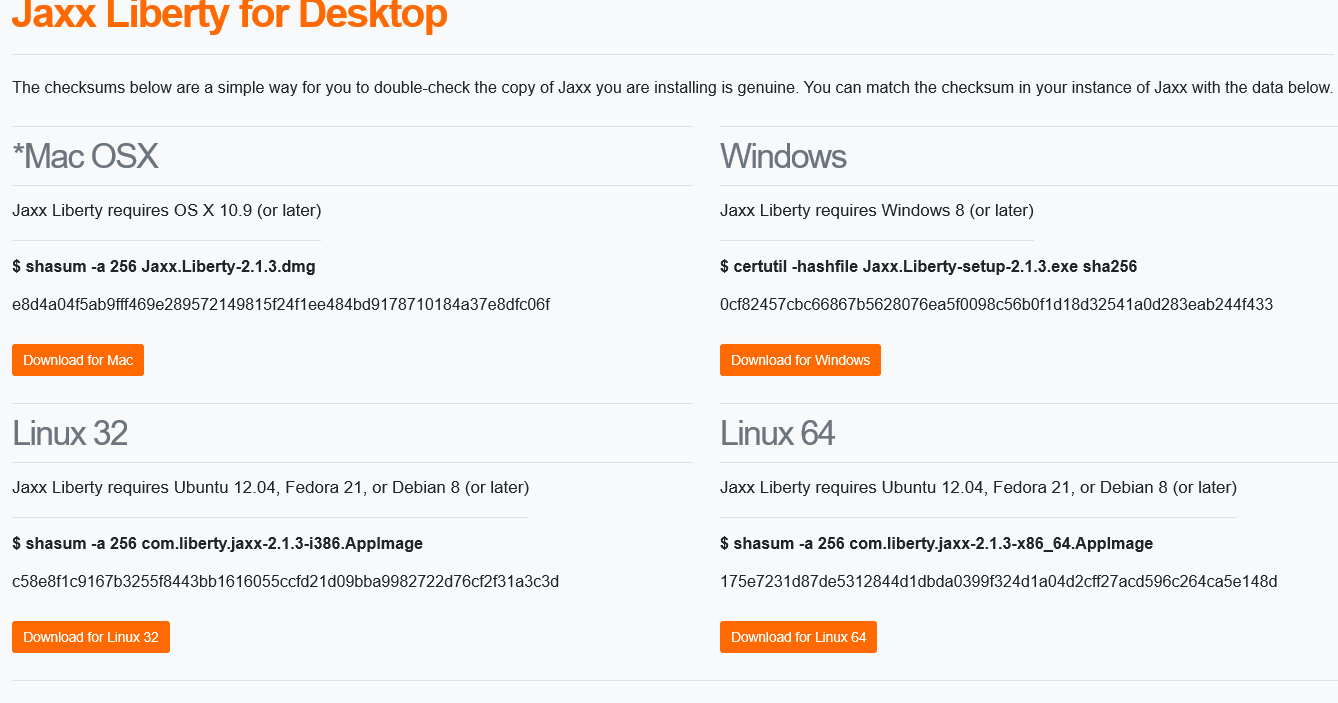
3. At the Jaxx Liberty for Desktop page click on
the version of Operating System you have.
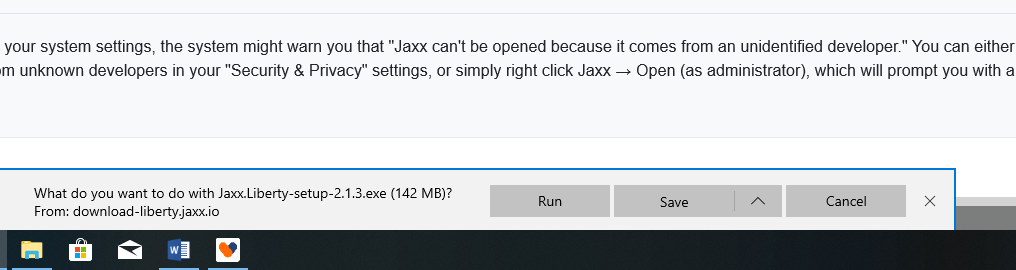
4. Click run at the pop-up screen
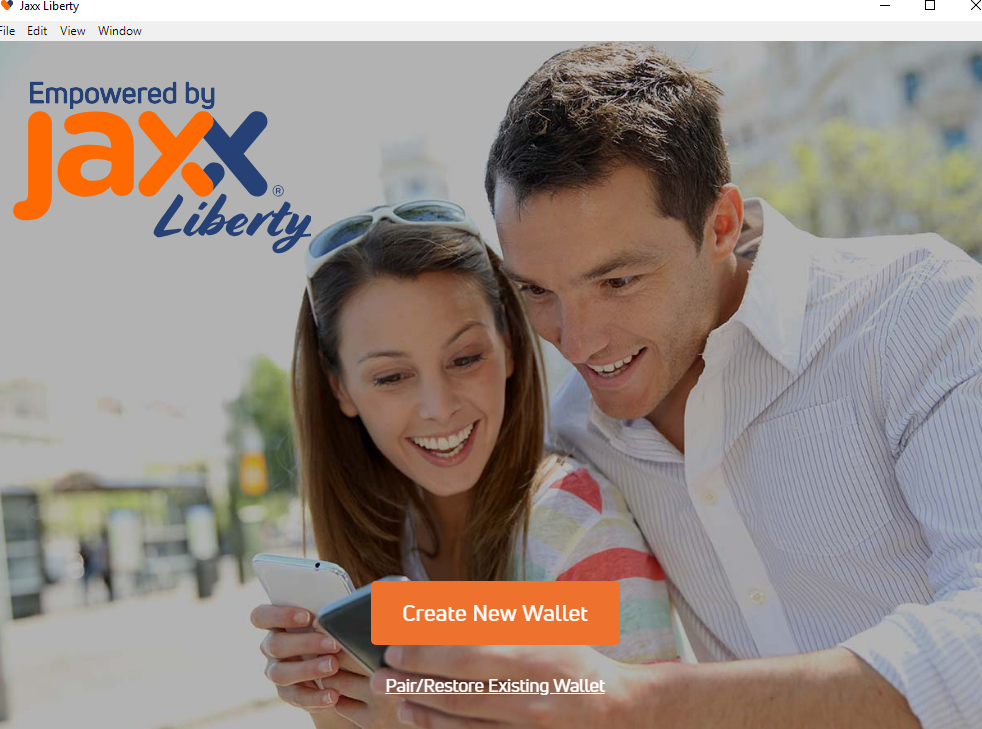
5. Click create new wallet.
Jaxx Security Backup
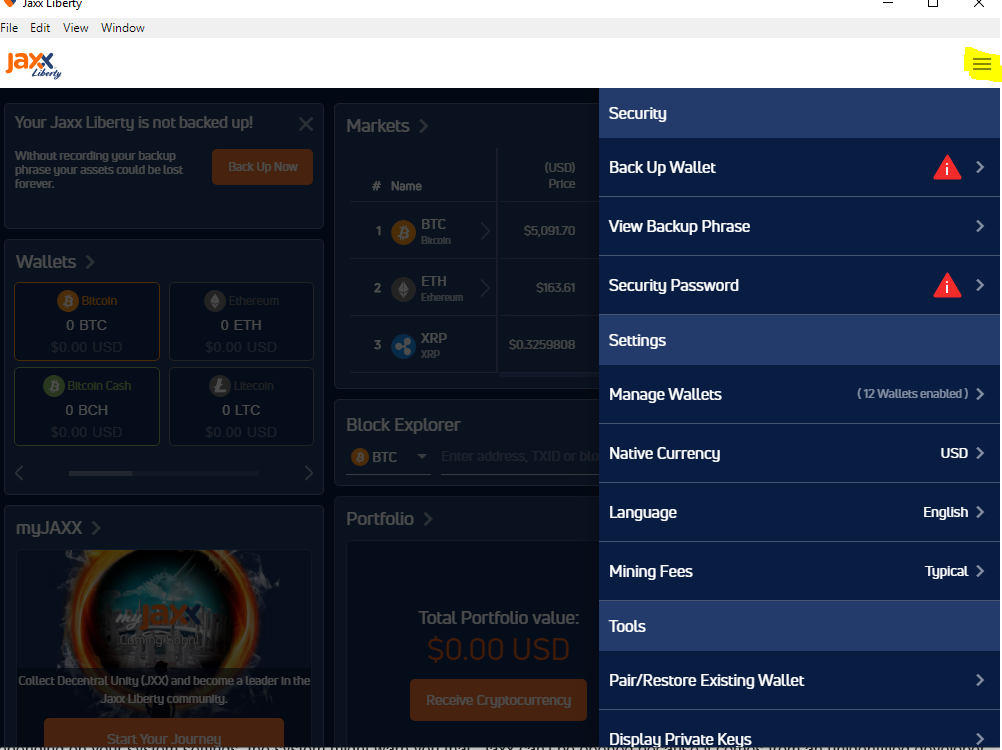
1. Go to the menu which is the 3 horizontal lines on the top right of the page.
2. A menu will pop up, go to Back up Wallet first.
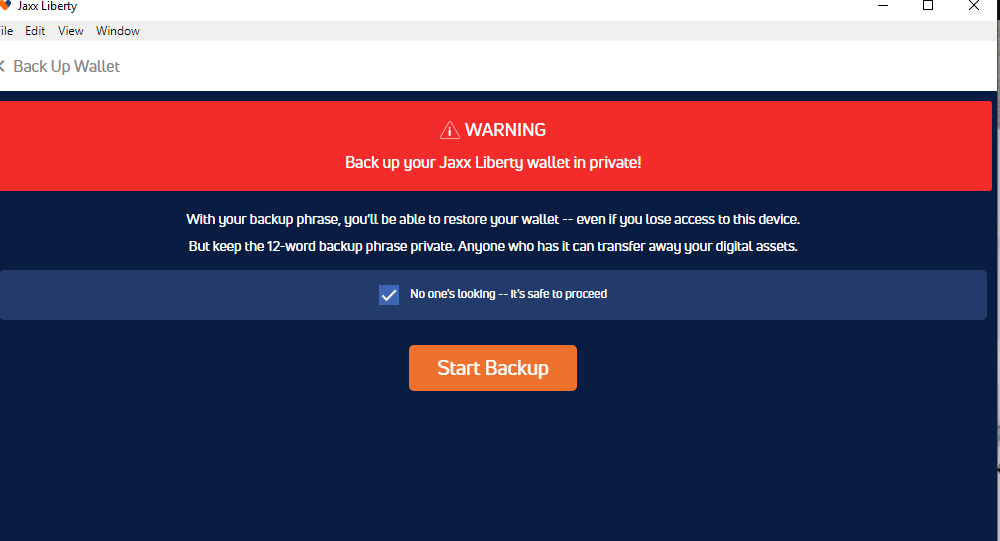
3. You will want to store any backup you make on a USB Thumb Drive and store it in a secure location. Make sure to write down on paper and store the 12 word passphrase. This is your way of setting up Jaxx in other areas such as a mobile device. If you lose this passphrase there will be a good chance you will lose the coins you have stored in Jaxx.
4. After you backup your phrase, go ahead and create a security password.
Manage your Jaxx Wallets
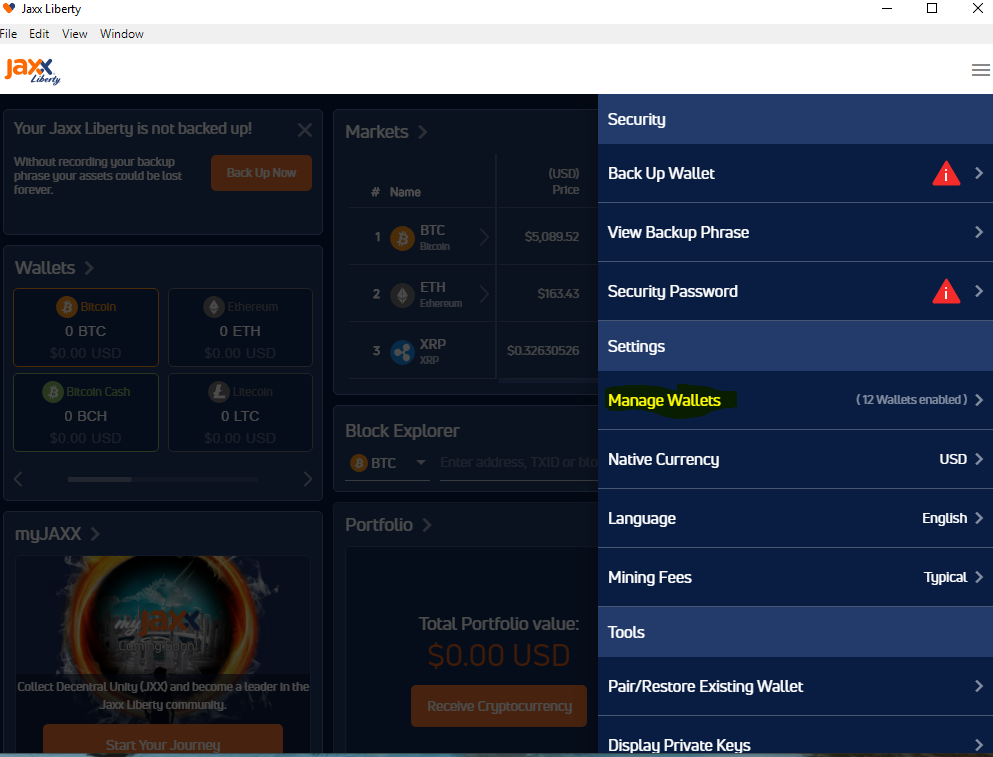
1. Click on
wallets on the left side of the page.

2. Now go through the wallets and pick the ones you
want to deal with. This will streamline
your Crypto for easier access.
Download your Crypto!
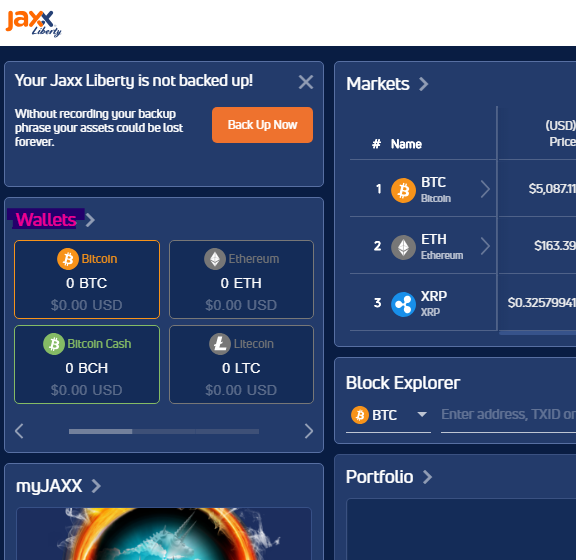
3. Now click on Wallets on the left side of the
page where there is a brief synopsis of your crypto.
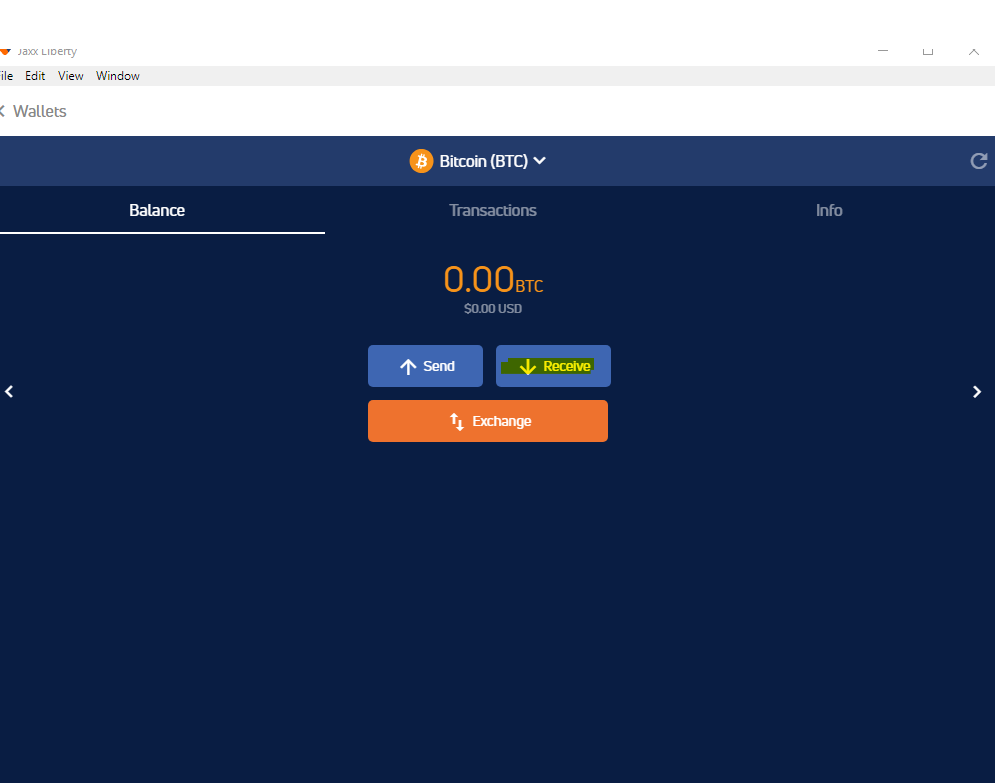
4. Choose the coin you would like to receive, in
the example I have chosen Bitcoin.
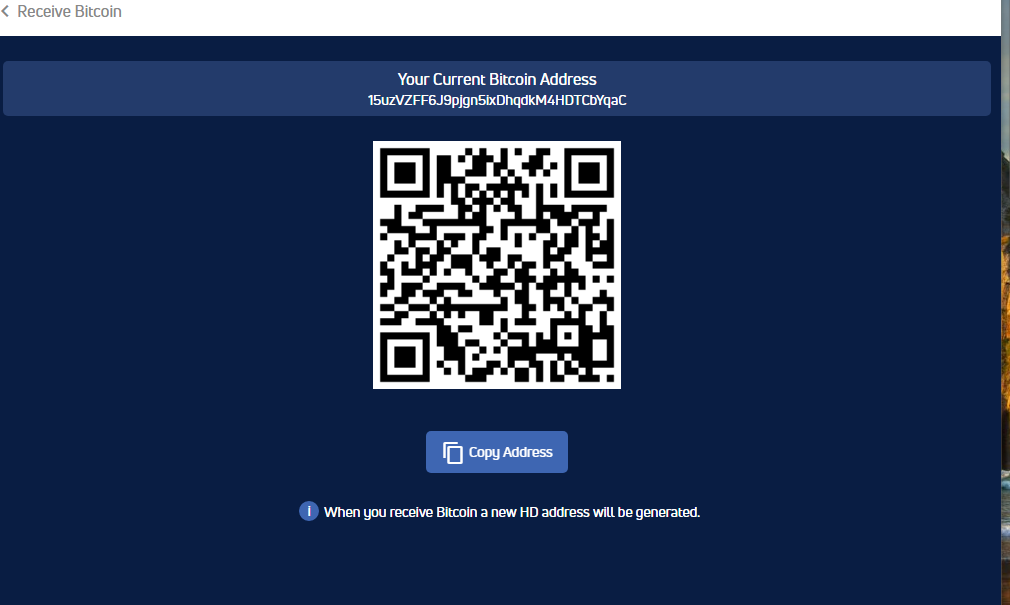
5. Copy your public address, paste it into your
exchange or wallet where you already have Bitcoin. Click send and wait for you coins.
Recent Articles
-
Cryptocurrency is about to go mainstream, come find out why.
Feb 20, 22 11:33 AM
Cryptocurrency about to explode, as big money starts to invest these prices won't stay low for long! -
Theta Network
Feb 19, 22 11:14 PM
Theta technology solves the internets slow transmission speeds through incentivized bandwidth sharing. -
CryptoWallet tips and tricks and keeping your Crypto safe.
May 31, 20 05:17 PM
How to store your Coins in Crypto Wallet giving you peace of mind!