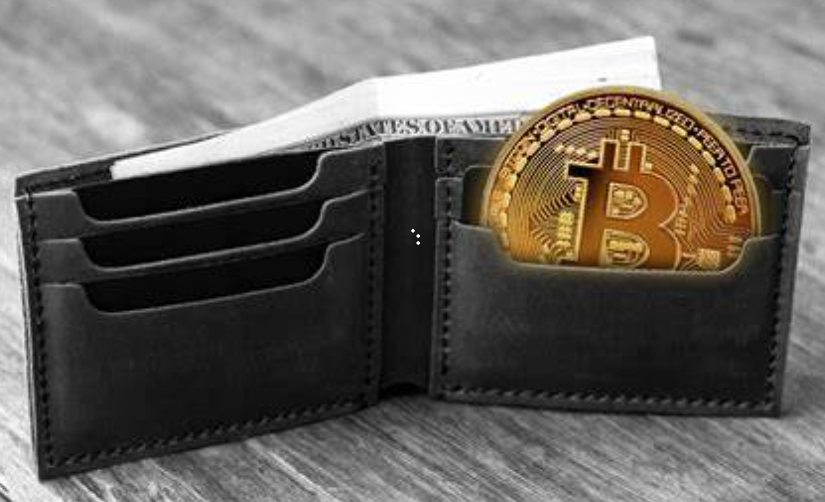MyEtherWallet is Ethereum's online wallet for ERC20 coins

My EtherWallet (referred to as MEW) is not an online wallet, MEW actually lets you keep your private keys local in combination with a cold wallet. This is a very important feature as I always emphasize
to keep your keys local, not on exchanges or online wallets.
The best way to use this wallet is with Trezor or ledger since they will hold your coins in cold storage and MEW will access the keys when you plug in the hardware to your computer.
Any Crypto that uses the ERC20 platform can be stored in MyEtherWallet. OmiseGO, Qtum, BAT, TenXPay are all examples of ERC20 tokens running on the Ethereum blockchain. Ether is the native token on the Ethereum network, it is used to pay for transactions and other functions in order for this blockchain to work.
Here are the steps in order to use MyEtherWallet:
MyEtherWallet getting started
1. Using google Chrome, go to MyEtherWallet click “Create A New Wallet”.

2. Click Continue on the warning pop-up. The warnings are very important so read them,
since they do not carry your private keys you are responsible. Write down your password and keys, don’t
store them on the computer or phone. I
prefer using the Trezor with MEW. But I
still write down all passwords and keys for backup.
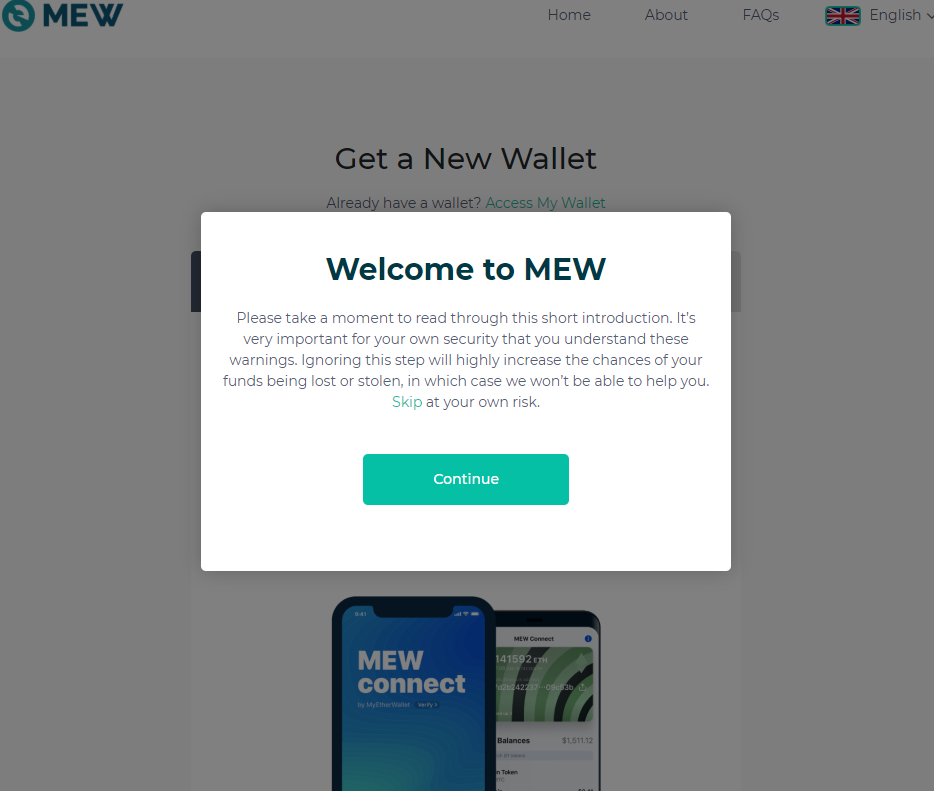
3. Click Next, read the warnings, then click “Get
Started”.
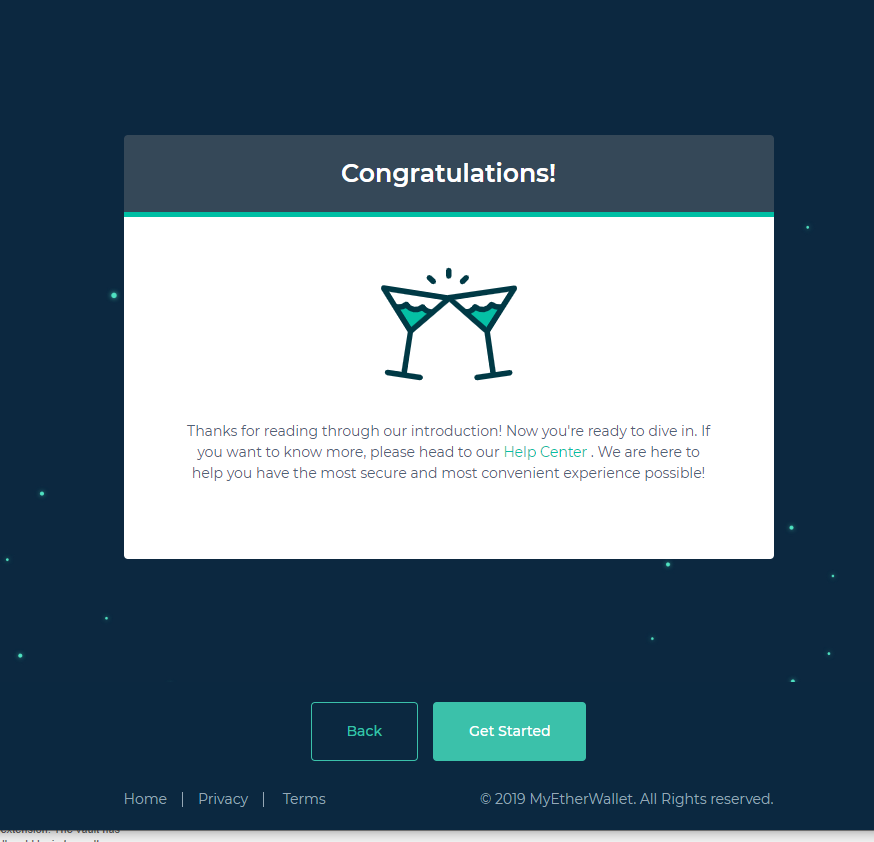
4. Click “by Keystore File”, they say this is not recommended, using a Trezor or Ledger is a better idea but if you don’t have one of those this will work.
5. Enter a strong password and most importantly
write it down!
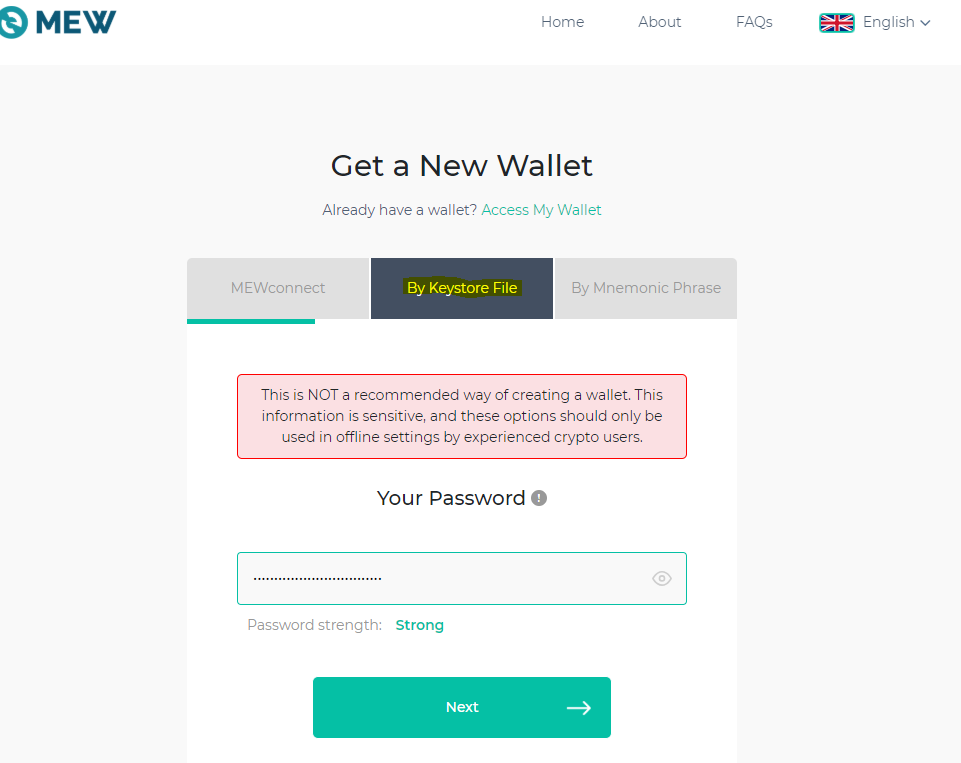
6. Click
“Download the Keystore File” then save that file to a thumb drive.
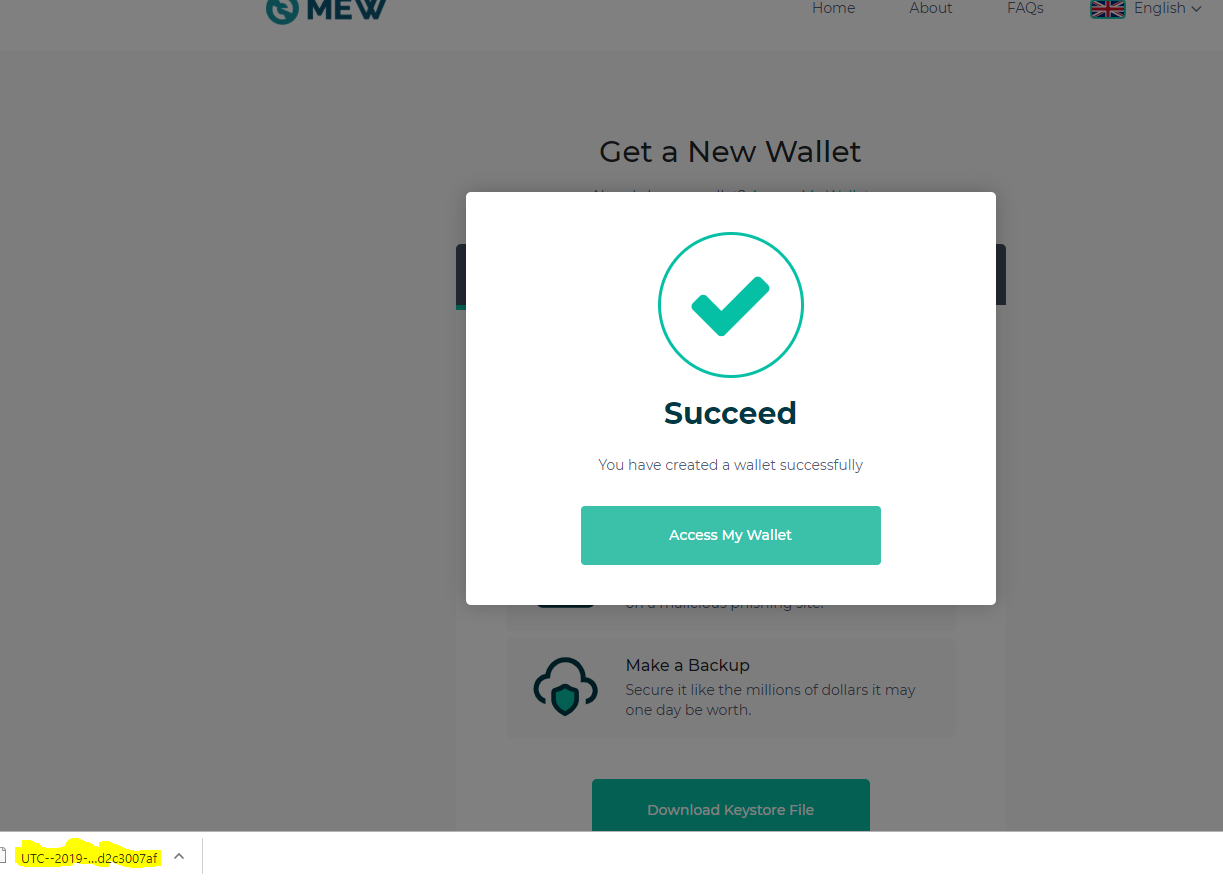
Logging in with Keystore File
1. To
login click Software on the right hand side and you will see Keystore File.
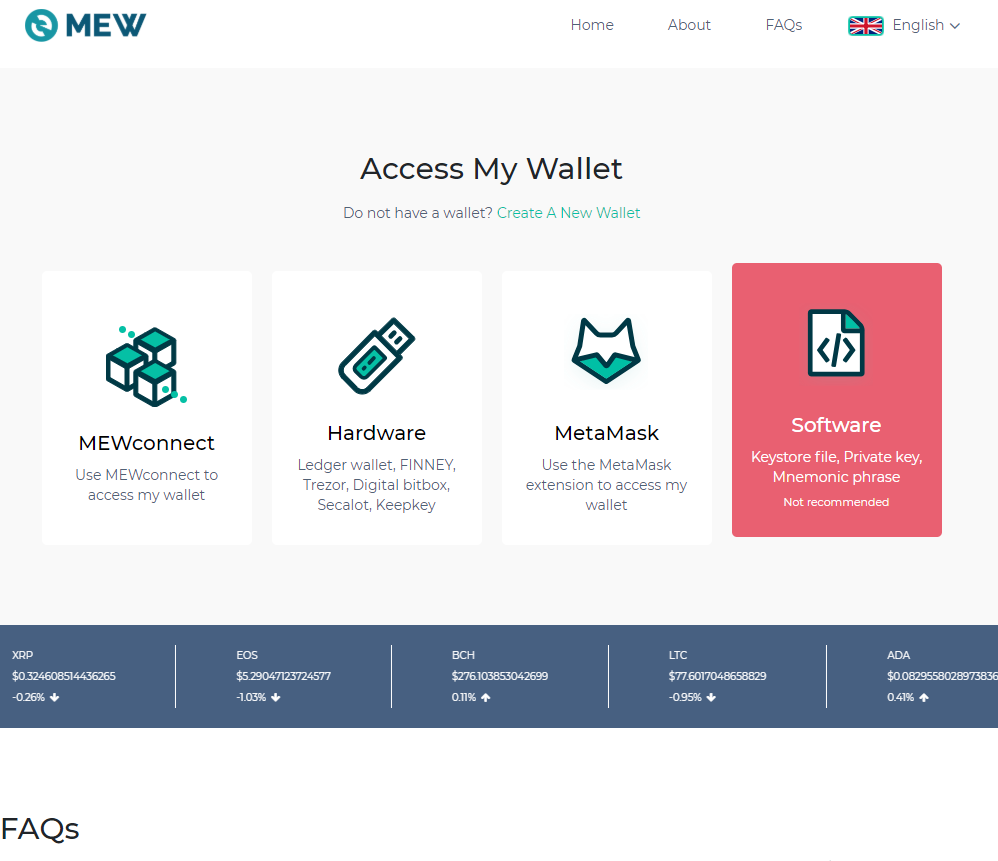
2. Click “Keystore File” then Continue.
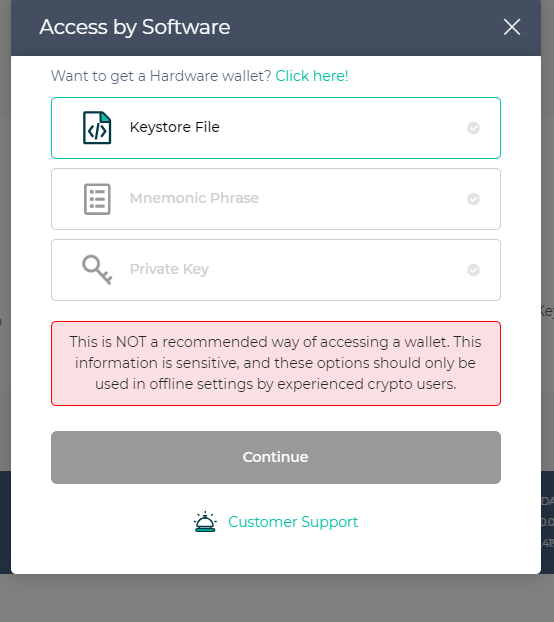
3. Access your file on your thumbdrive, then enter your password which you have written down.
4. You are now in your wallet.
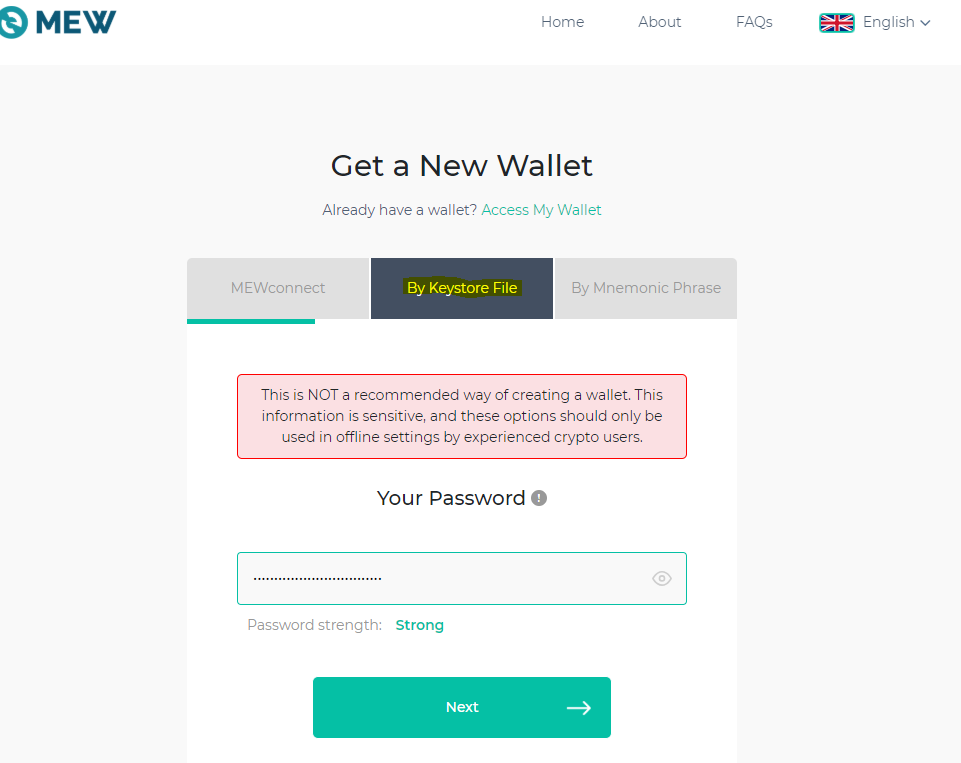
Receive Crypto into MEW
1. MEW has one public address for any crypto you want to download. So say you want to load 0x Project into your MyEtherWallet.
2. First you would copy the Address on the top left
of the wallet.
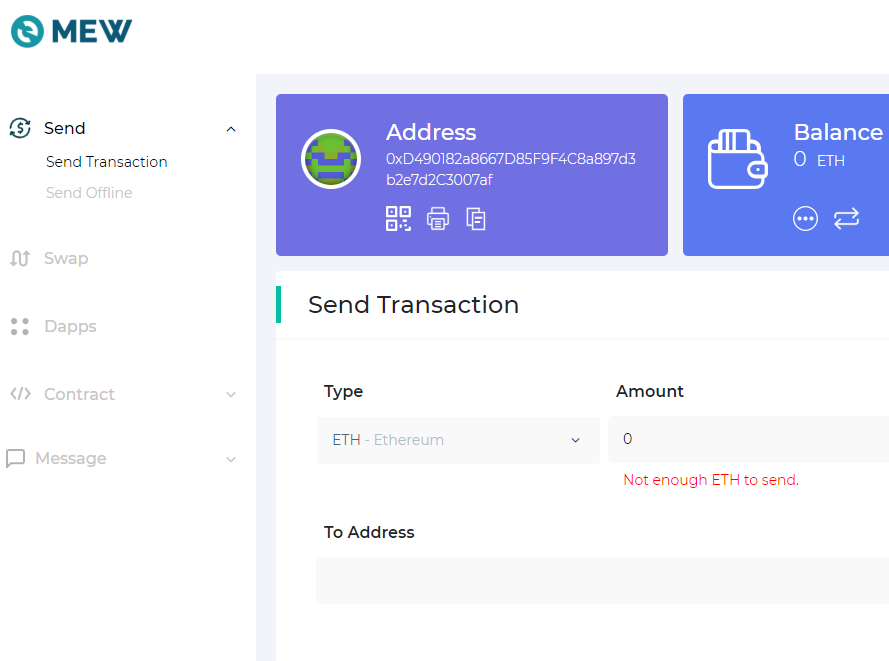
3. Copy that to the Exchange or wallet where you have your 0x project stored.
4. Send the coins and you will see those coins in
come in on the right hand side of the MEW.
You can send any of those coins on the list to MEW. There are quite a few coins so you can search
for them etc.
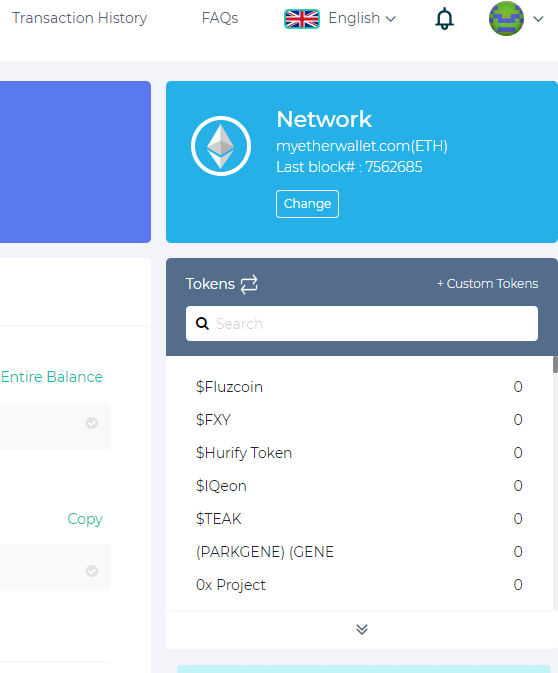
Logging into Trezor
1. Connect your Trezor to your computer. If you have not set up your Trezor go here to see the steps.
2. Click “Hardware”
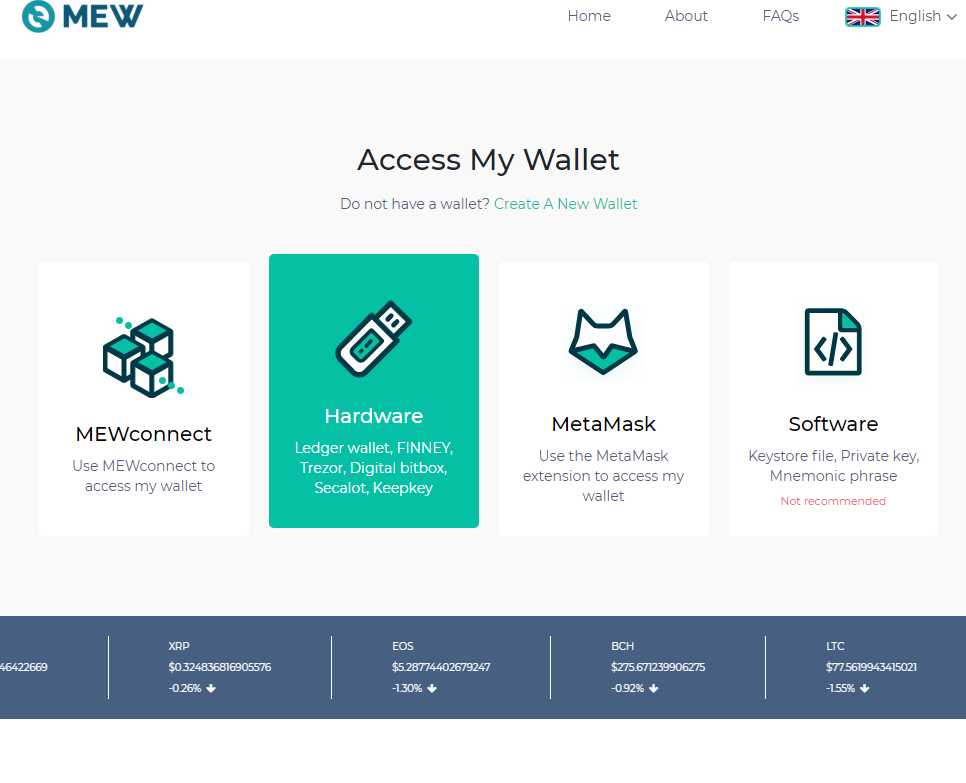
3. Then Click “Trezor”
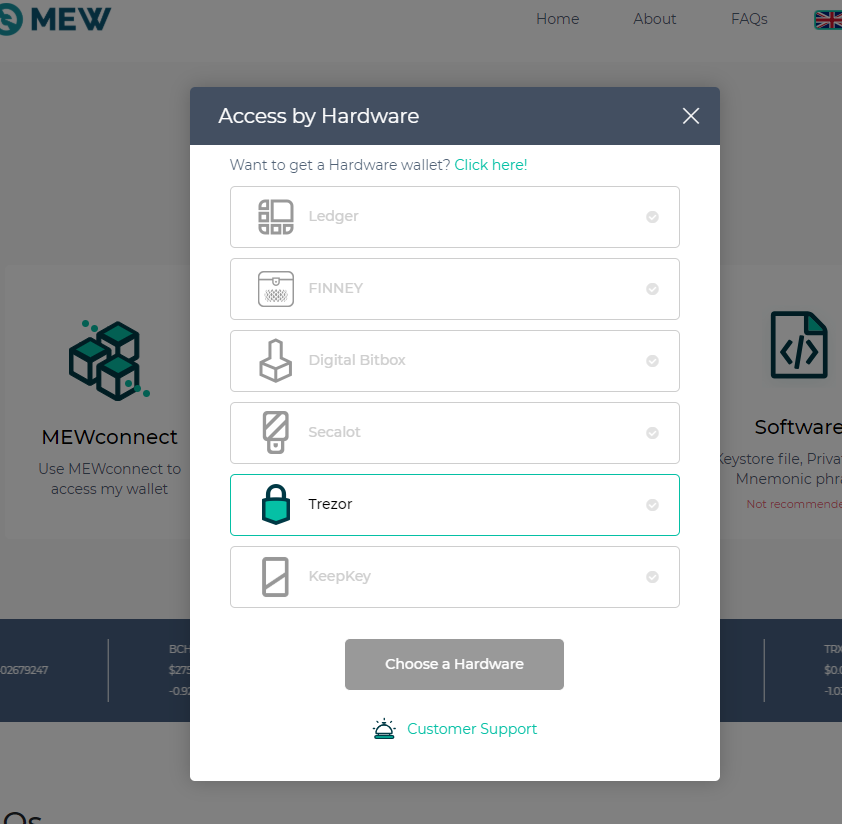
4. Click “Allow”
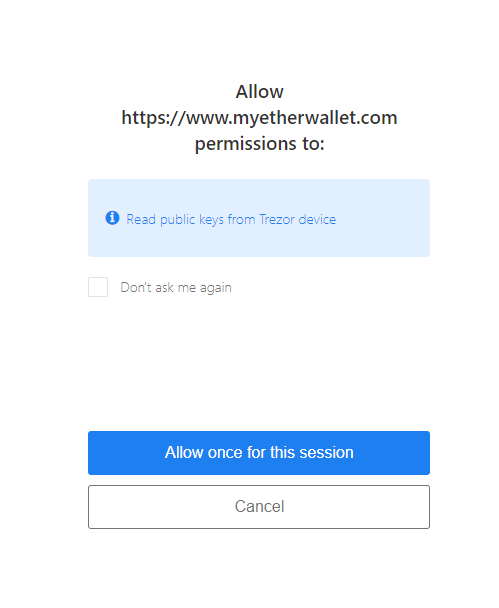
5. Click “Export” as you will
export your public keys from your Trezor to MEW.
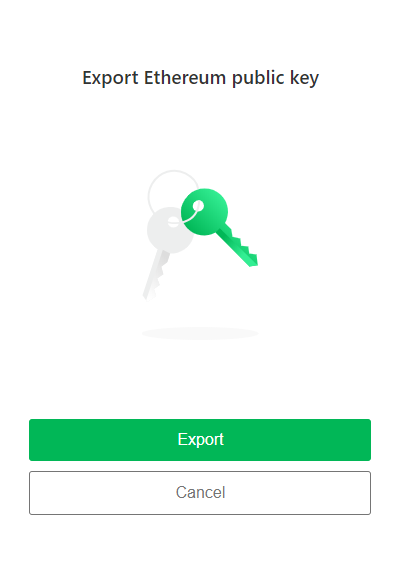
6. Now look at your Trezor and enter the Pin as you see it on the grid.
7. Click on an address you would like to choose,
you can use many addresses or just one for all your Crypto. Accept the terms and click “access your
wallet”
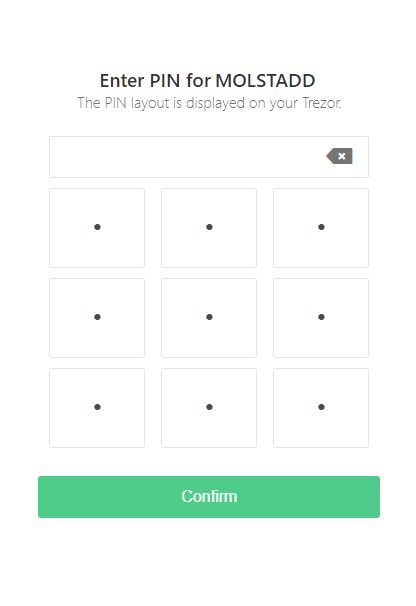
Recent Articles
-
Cryptocurrency is about to go mainstream, come find out why.
Feb 20, 22 11:33 AM
Cryptocurrency about to explode, as big money starts to invest these prices won't stay low for long! -
Theta Network
Feb 19, 22 11:14 PM
Theta technology solves the internets slow transmission speeds through incentivized bandwidth sharing. -
CryptoWallet tips and tricks and keeping your Crypto safe.
May 31, 20 05:17 PM
How to store your Coins in Crypto Wallet giving you peace of mind!